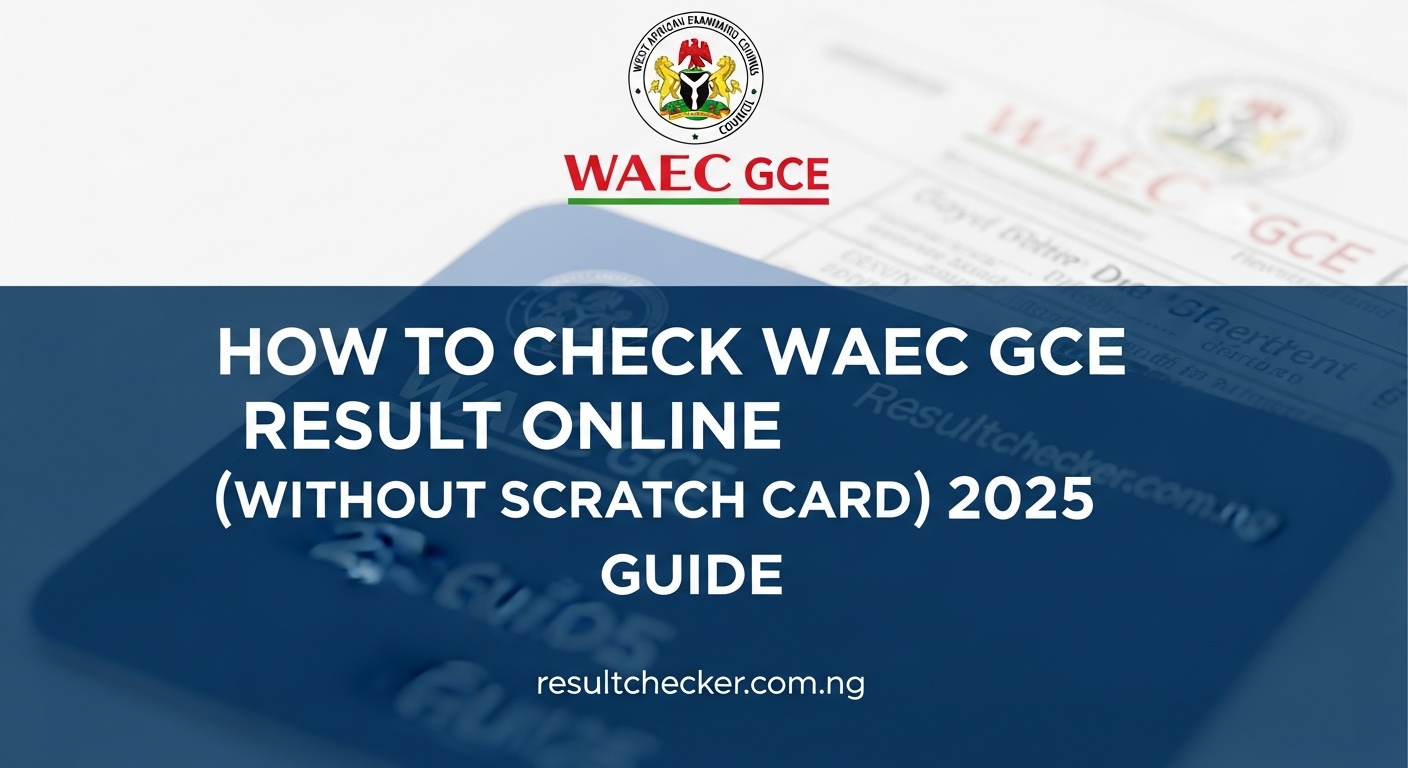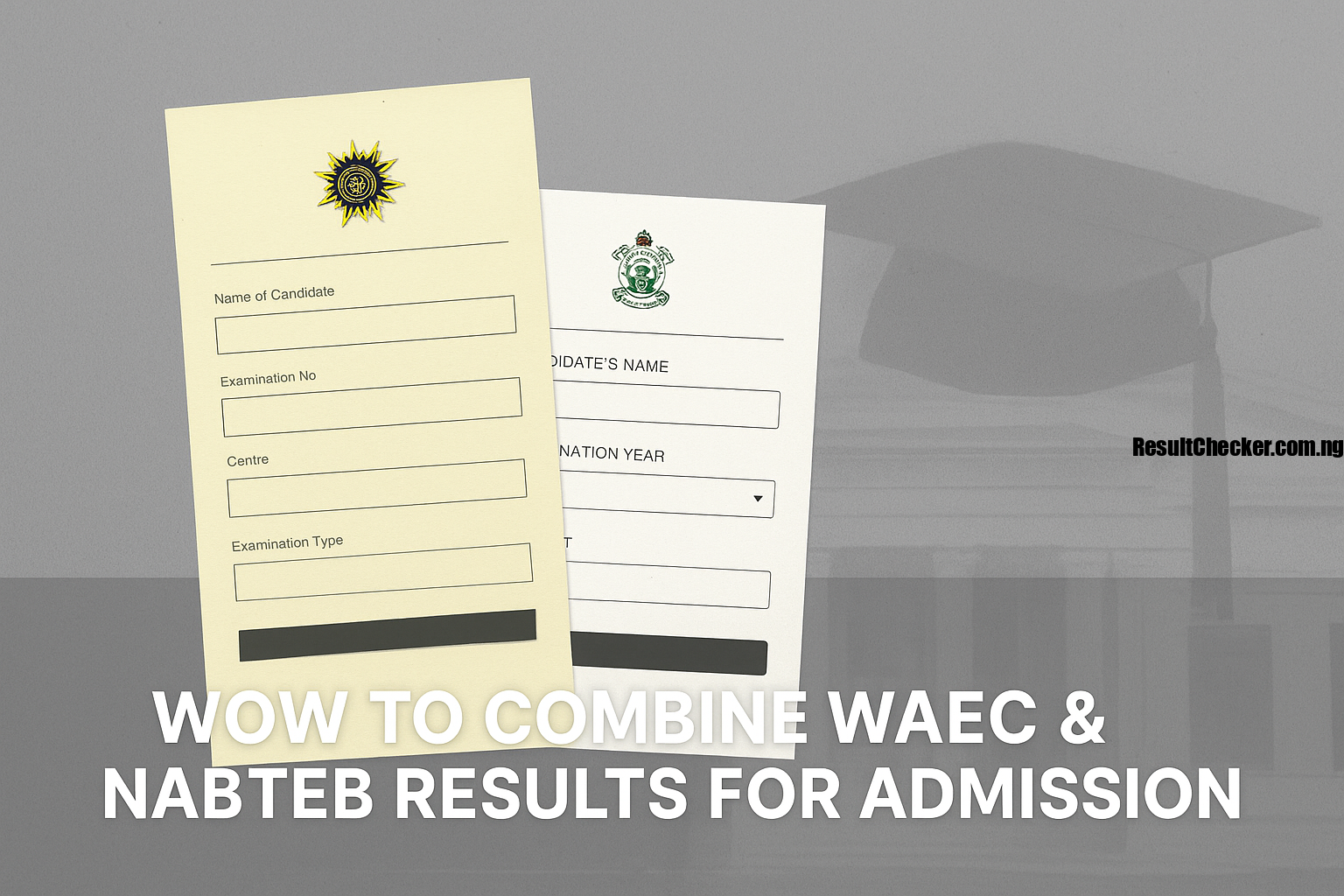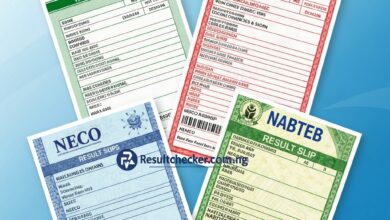How to Buy & Use ePIN to Check JAMB, WAEC, NECO & NABTEB Results
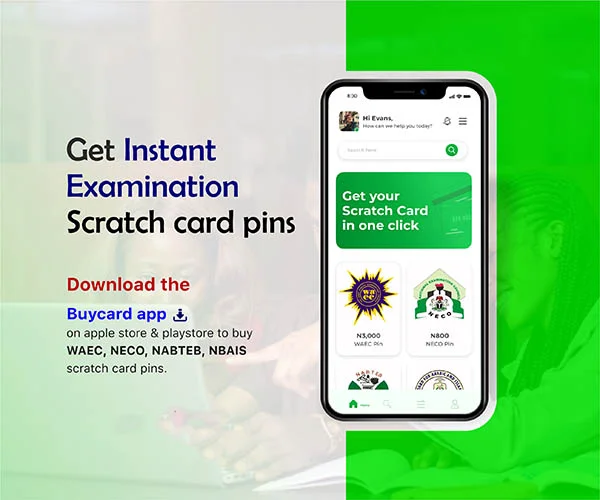
What Is an ePIN and Why You Need It
In Nigeria, most examination bodies require candidates to use an ePIN (Electronic Personal Identification Number) to check their results online. This applies to:
- Joint Admissions and Matriculation Board (JAMB)
- West African Examinations Council (WAEC)
- National Examinations Council (NECO)
- National Business and Technical Examinations Board (NABTEB)
ePINs are secure codes purchased officially from examination boards or accredited vendors. They help protect candidate data, prevent multiple access, and verify that you are the rightful owner of the result.
This guide will show you exactly how to buy and use ePINs step-by-step for each exam — JAMB, WAEC, NECO and NABTEB.
How to Buy & Use ePIN to Check JAMB
How ePIN Works
An ePIN is a unique code linked to your candidate details. Once purchased, it allows you to log in or unlock your result on the official portal. Most ePINs are single-use meaning once used, they can’t be reused by another candidate.
- Secure Access: Protects candidates from unauthorized result access.
- Single Use: Most ePINs allow one or limited result checks.
- Issued Officially: Only examination boards or their authorized partners issue valid ePINs.
- Delivered Instantly: ePINs are typically sent via email or SMS immediately after payment.
Where to Buy ePIN in Nigeria
You can buy ePINs safely from the following channels:
- Official Exam Portals (e.g. jamb.gov.ng, waecdirect.org, neco.gov.ng, nabteb.gov.ng)
- Accredited Banks (UBA, First Bank, Zenith Bank, etc.)
- Authorized Online Payment Platforms (e.g. Remita, Interswitch, Quickteller)
- Official CBT Centres (especially for JAMB ePINs)
Important: Always request and keep your payment receipt and transaction reference number.
How to Buy & Use JAMB ePIN
- Visit https://www.jamb.gov.ng.
- Click on ePIN Services or visit an accredited CBT centre.
- Provide your JAMB registration number.
- Pay the required fee through Remita or bank payment.
- Receive your JAMB ePIN via SMS or email.
- Go to the JAMB result checker portal and enter your registration number and ePIN.
Note: JAMB may not always require a separate ePIN for result checking (especially for UTME), but some specialized services like change of course/institution or printing original result slips do.
How to Buy & Use WAEC ePIN
- Visit the WAEC result portal: https://www.waecdirect.org.
- Click on “Buy PIN” or visit an accredited vendor.
- Pay the required amount for the WAEC scratch card/ePIN.
- Enter your Examination Number, PIN, and Exam Year.
- Click “Submit” to view your result.
WAEC ePINs allow a limited number of result checks per card (usually 5). Do not share your PIN with others.
How to Buy & Use NECO ePIN
- Go to https://neco.gov.ng.
- Create an account or log in.
- Click “Purchase Token” (NECO uses token instead of scratch cards).
- Make payment via Remita or your bank card.
- The token will be sent to your dashboard and email.
- Visit https://results.neco.gov.ng, enter your exam number and token, and check your result.
Tip: NECO tokens are tied to specific candidates, so only the owner can use them.
How to Buy & Use NABTEB ePIN
- Visit the official NABTEB result checker portal: https://eworld.nabteb.gov.ng.
- Buy your ePIN online or from accredited centres.
- Enter your Candidate Identification Number and ePIN.
- Choose the Examination Type and Year.
- Click “Submit” to view and print your result.
Note: NABTEB ePINs work similarly to WAEC scratch cards and should be kept private.
How to Avoid Fake ePIN Vendors
- Only buy ePINs from official portals or accredited centres.
- Be wary of links shared on social media or messaging apps.
- Check for the correct domain name (e.g.
.gov.ngor.org). - Keep your payment receipt and reference number.
- Never pay into a personal account for PIN purchase.
Always double-check vendor legitimacy before making payment.
Common Problems & Solutions
- Invalid PIN: Double-check that you typed it correctly. If issue persists, contact the vendor or official support.
- PIN Already Used: Some ePINs are single-use. You may need to purchase a new one.
- Result Not Found: Ensure the exam body has officially released the result for that year.
- Payment Issues: Contact your bank or payment platform with the transaction reference.
Frequently Asked Questions (FAQ)
Where can I buy ePIN for WAEC?
You can buy WAEC ePIN on the official WAEC portal or from accredited vendors and banks.
Can I use one ePIN multiple times?
WAEC allows limited checks (usually 5); JAMB and NECO tokens are often single-use for a candidate.
Can I buy ePIN with my phone?
Yes. You can buy ePINs using your mobile phone through official portals or trusted payment platforms.
What if my ePIN doesn’t work?
Contact the official support or the vendor with your transaction receipt for resolution.