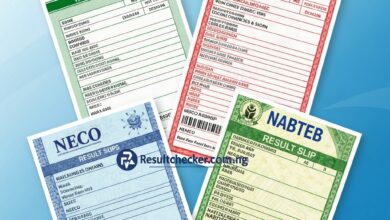How to Check JAMB Result With Registration Number (Portal & SMS)

The wait is finally over! After weeks of intense preparation and sitting for the Unified Tertiary Matriculation Examination (UTME), the moment of truth has arrived. The Joint Admissions and Matriculation Board (JAMB) has started releasing the results, and the anxiety is palpable. You’re just a few clicks away from seeing your performance.
But how exactly do you check your JAMB result using your registration number?
Don’t worry, we’ve got you covered! This comprehensive guide will walk you through the entire process step-by-step. Whether you want to use the online portal or the SMS method, this article provides all the information you need to check your 2025 UTME result smoothly and without any hassle. Let’s get right into it!
Understanding Your JAMB Registration Number
Before we dive into the steps, let’s quickly clarify what your JAMB registration number is. Your JAMB registration number is a unique 10-digit alpha-numeric code assigned to you during your UTME registration. It typically looks something like 55012345BC.
This number is your primary identifier throughout your admission journey. You’ll need it to check your result, print your result slip, check your admission status, and more. It’s crucial to keep it safe and handy. You can find it on the registration slip you printed after completing your JAMB registration.
Method 1: How to Check JAMB Result on the Official Portal
The most reliable and common way to check your UTME result is through the official JAMB result checker portal. It’s a straightforward process that you can complete in minutes with a good internet connection.
What You’ll Need:
- Your JAMB Registration Number.
- A smartphone, tablet, or computer.
- A stable internet connection.
Step-by-Step Guide to Using the JAMB Result Checker Portal
Follow these detailed steps to view your scores online:
Step 1: Visit the JAMB eFacility Portal
- Open your preferred web browser (like Chrome, Firefox, or Safari) and navigate to the official JAMB eFacility portal. The direct URL is: https://efacility.jamb.gov.ng/.
Pro-Tip: Always double-check the URL to ensure you are on the official JAMB website. Avoid third-party websites that claim to check results, as they may be fraudulent and could compromise your personal information.
Step 2: Log In to Your JAMB Profile
On the portal’s homepage, you will see login fields. You are required to enter the email address and password you used during your JAMB registration.
- Enter your registered email address.
- Enter your password.
- Click the “Login” button to proceed.
Step 3: Navigate to the Result Checker Tab
Once you have successfully logged into your JAMB dashboard, you will see several options and services available. Look for a tab or button that says “Check UTME Results” or something similar. It’s usually prominently displayed. Click on it to go to the result-checking page.
Step 4: Enter Your Details
On the next page, you will be prompted to enter your JAMB Registration Number or the email address associated with your registration in the required field. Some years, JAMB might also ask for the examination year.
- Carefully type your registration number in the designated box.
- Select your examination year (e.g., 2025).
- Cross-check the details to ensure there are no errors.
Step 5: View and Print Your Result
After entering and confirming your details, click on the “Check My Results” button. Your UTME result will be displayed on the screen. It will show your scores for the four subjects you sat for, along with your total score.
You will see an option to print the result notification slip. While this is not the official original result slip, it’s good practice to print it for your records. Click the “Print Result Slip” button to do so.
Method 2: How to Check JAMB Result Via SMS
What if you don’t have access to the internet or the portal is experiencing high traffic? JAMB provides a convenient offline alternative: checking your result via SMS. This method is fast, simple, and can be a lifesaver when the portal is down.
What You’ll Need:
- A mobile phone with a SIM card.
- The phone number you used for your JAMB registration.
- At least ₦50 airtime balance on your phone, as standard SMS charges apply.
Step-by-Step Guide to Using the SMS Method
- Open Your Messaging App: Go to the SMS or messaging application on your mobile phone.
- Compose a New Message: Create a new message.
- Type the Command: In the message body, type “UTMERESULT” (in all capital letters) followed by a space, and then your JAMB Registration Number.
- Example:
55012345BC
- Example:
- Send the SMS: Send this message to either 55019 or 66019. These are the two official JAMB shortcodes.
- Receive Your Result: After a few moments, you will receive an SMS reply from JAMB containing your scores for the four subjects and your aggregate score.
Important Note: You must use the same phone number you used to register for the UTME. Sending the SMS from a different number will not work.
Common Problems and Solutions When Checking Results
Sometimes, you might run into issues while trying to check your result. Here are some common problems and how to solve them:
Problem 1: “Result Not Yet Released” or “No Result Found”
If you see this message, it usually means one of two things:
- Your result is genuinely not out yet. JAMB releases results in batches. If your friends have seen theirs and you haven’t, be patient. Yours might be in the next batch.
- You entered incorrect details. Double-check that your registration number and examination year are correct. A single wrong digit can prevent your result from showing.
Problem 2: Portal is Slow or Unresponsive
During peak times (immediately after results are announced), the JAMB portal can become very slow or even crash due to high traffic.
- Solution: Try checking at off-peak hours, such as late at night or very early in the morning. Alternatively, use the SMS method.
Problem 3: Forgot Your Registration Number
Misplacing your registration slip can be stressful.
- Solution: You can retrieve your registration number by checking your email for the confirmation message JAMB sent after your registration. If you can’t find it, you may need to visit an accredited JAMB CBT center for assistance.
Understanding Your JAMB Result Slip
Once you see your result, what does it all mean? Your result slip will contain the following information:
- Personal Details: Your name, photograph, and registration number.
- Subject Scores: A breakdown of your score in each of the four subjects you took. Each subject is scored out of 100.
- Total Aggregate Score: The sum of your scores from the four subjects, with a maximum possible score of 400.
This total score is what universities and other tertiary institutions will use to determine your eligibility for admission.
What to Do After Checking Your JAMB Result
Seeing your result is just the beginning. Here are the next crucial steps:
- Print Your Original Result Slip: The notification slip you print for free is different from the Original JAMB Result Slip. The original slip is required by institutions for admission screening. You’ll need to pay a fee (usually around ₦1,000) on the JAMB portal to print it. It contains your passport photograph and more details.
- Wait for the Cut-Off Marks: JAMB will announce the general minimum cut-off mark for admission into universities, polytechnics, and colleges of education. Subsequently, individual institutions will release their own specific cut-off marks for different courses.
- Prepare for Post-UTME: Most universities conduct a screening exercise known as Post-UTME. Start preparing for this by studying past questions and staying updated with information from your chosen institution.
- Consider a Change of Course/Institution: If your score doesn’t meet the likely cut-off for your desired course or school, you can apply for a change of course or institution through the JAMB portal when the window opens.
Frequently Asked Questions (FAQs)
Can I check my JAMB result with just my name?
No, you cannot check your UTME result with only your name. You need your registration number or the email associated with your JAMB profile.
How many times can I check my JAMB result?
You can check your result on the JAMB portal as many times as you like. There is no limit, and it is completely free.
Is the SMS method for checking JAMB results free?
No, the SMS method is not free. It costs ₦50 per SMS, which will be deducted from your airtime balance.
My result is being withheld. What does that mean?
If your result is withheld, it means JAMB is investigating a potential issue, such as examination malpractice. You should wait for further communication from JAMB on the matter.
When will the original JAMB result slip be available for printing?
The original result slip is typically made available a few days after the results are released. Keep an eye on the JAMB portal for the announcement.
Congratulations on completing your UTME! Checking your result is a major milestone in your academic journey. We hope this guide has made the process clearer and less stressful. Good luck with your scores, and we wish you the very best in your pursuit of higher education! ✨