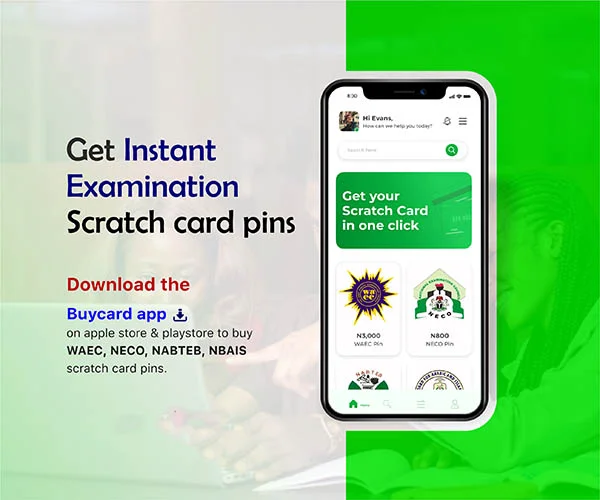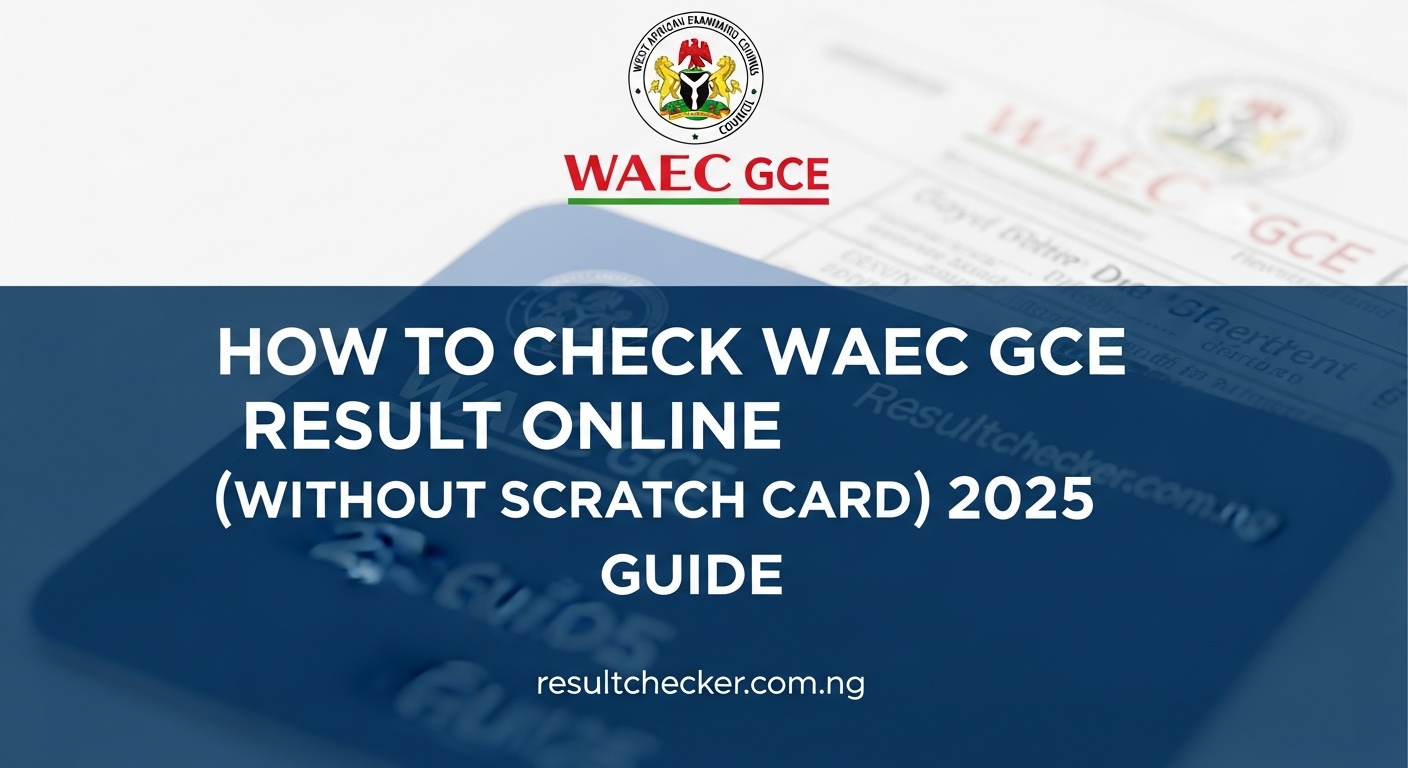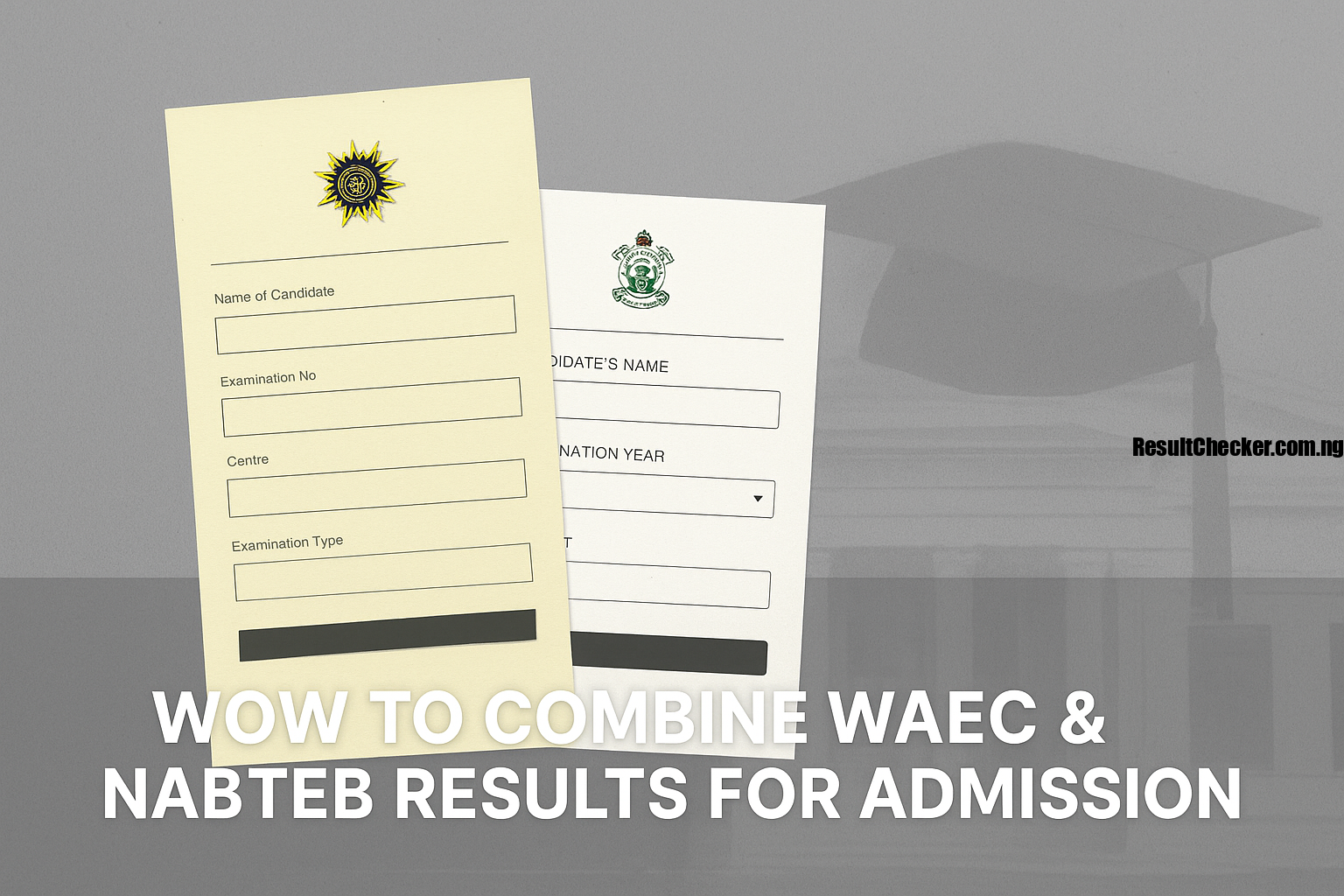Admission lists are being compiled, and physical screening dates are being announced across Nigerian tertiary institutions. You’ve already seen your scores online that heart-pounding moment of truth is behind you.
But now comes the critical, non-negotiable step: presenting the official, original printed result slip.
Many students make the mistake of thinking a screenshot or a simple printout of the result notification page is enough. It’s not. For any formal process in Nigeria, from university admission screening to NYSC mobilization and even future job applications, you need the official, secured document.
This ultimate guide will walk you through the precise, step-by-step process of printing the original result slips for JAMB, WAEC, NECO, and NABTEB in 2025. We’ll cover the requirements, costs, official portals, and solutions to common problems you might encounter, you can also check How to Combine WAEC, NECO & NABTEB Results for Admission.
Why You Need More Than Just a Screenshot
Before we dive into the “how-to,” it’s crucial to understand what you’re printing and why it’s so important. An online result notification is a temporary confirmation of your scores. An Original Result Slip is an official document with security features designed to prove its authenticity.
What is an Original Result Slip?
An Original Result Slip is the official version of your examination results, issued directly by the examination body. Key features often include:
- Your Passport Photograph: This is especially prominent on the JAMB slip, linking the result directly to you.
- Official Logos and Watermarks: These are security features to prevent forgery.
- Detailed Subject Breakdown: It shows your scores in every subject you sat for.
- Candidate’s Personal Information: Your full name, examination number, and centre name are clearly displayed.
Key Uses of the Original Result Slip
- University/Polytechnic Admission Screening: This is the most immediate and important use. Admission committees will not accept a screenshot or a plain printout.
- NYSC Mobilization: When it’s time for the National Youth Service Corps, you will need your original slips (especially your statement of result from your institution and sometimes your WASSCE result) for registration.
- Scholarship Applications: Most scholarship bodies require official proof of academic performance.
- Job Applications: Many employers, particularly in the public sector, require copies of your O’Level results as part of your application.
- Proof of Qualification: It serves as a lifelong certificate of your secondary school academic standing.
Step-by-Step Guide: Printing Original JAMB Result Slip
The JAMB Original Result Slip is arguably the most requested of all. It contains your passport photograph, making it a vital document for physical verification during admission screening.
Understanding the JAMB e-Facility Portal
All JAMB-related activities are conducted through a single, powerful portal known as the JAMB e-Facility. This is where you will print your slip.
- Official Portal Link: https://www.jamb.gov.ng/Efacility
Requirements for Printing the JAMB Slip
- Your JAMB Profile Credentials: The email address and password you used during registration.
- JAMB Registration Number.
- Payment for the Service: Printing the Original Result Slip is a paid service.
Detailed Printing Process
Follow these steps meticulously to avoid errors:
- Visit the JAMB Portal: Open your preferred web browser (Google Chrome or Mozilla Firefox is recommended) and navigate to the JAMB e-Facility portal.
- Log In: Enter your email address and password in the designated fields and click the “Login” button.
- Locate the Service: Once on your dashboard, look for a tab or button that says “Print Result Slip” and click on it. It’s usually located in the list of services on the left-hand side of the page.
- Initiate Payment: The portal will prompt you to make a payment. The system uses Remita for processing. You can choose to pay online with your ATM card (Mastercard, Visa, Verve) or generate a Remita Retrieval Reference (RRR) code to pay at any commercial bank branch.
- Confirm Payment: If you pay online, the portal should confirm your payment automatically. If you pay at the bank, you will need to return to the portal, log in again, and validate your payment using the RRR.
- Enter Examination Details: After successful payment confirmation, you will be asked to enter your JAMB Registration Number and the Examination Year (e.g., 2025).
- Print Your Result Slip: Click the “Print Result Slip” button. Your Original Result Slip will load in a new tab or window. It will have your passport photo, scores, and personal details.
- Save and Print: Use your browser’s print function (press
Ctrl+P) to print the document. It is highly recommended to first save it as a PDF on your device or cloud storage (Google Drive, Dropbox) for easy access and reprinting in the future.
Cost and Payment Options in 2025
The cost to print the JAMB Original Result Slip typically ranges from ₦1,500 to ₦2,000, exclusive of bank charges or cyber cafe service fees.
Printing WAEC-WASSCE Result Slip for Admissions
Unlike JAMB, the WAEC portal does not offer a special “Original Slip” printing service. You simply print the result page displayed after checking it, which is considered the official slip by institutions.
The Role of the WAEC Result Checker PIN
To access your WAEC result, you need a unique PIN and Serial Number from a WAEC Result Checker scratch card or an e-PIN purchased online.
- Official Portal Link: https://www.waecdirect.org/
Requirements for Printing
- WAEC Examination Number.
- Examination Year.
- Examination Type (e.g., School Candidate Result).
- Result Checker e-PIN.
- Serial Number corresponding to the e-PIN.
Detailed Printing Process
- Obtain a WAEC Result Checker e-PIN: If you don’t already have one from your school, you can purchase an e-PIN from the WAEC portal itself, trusted online vendors, or any official sales point.
- Visit the WAECDirect Portal: Navigate to www.waecdirect.org.
- Enter Your Details: Carefully fill in your Examination Number, Year, and Type. Enter the e-PIN and Serial Number.
- Submit and View: Double-check your entries and click “Submit.” Your result will be displayed.
- Print the Page: This is the crucial step. There is no special “Print” button on the site. Use your browser’s built-in print function.
- On your keyboard, press
Ctrl+P(for Windows) orCmd+P(for Mac). - A print preview window will appear. Ensure the layout looks good.
- You can choose to print directly to a connected printer or select “Save as PDF” to keep a digital copy.
- On your keyboard, press
Cost and Usage Limit
A WAEC Result Checker e-PIN costs around ₦3,500 – ₦4,500 in 2025. Remember, each PIN can be used only 5 times for a single examination number before it expires.
Printing NECO SSCE Result Slip
The process for printing your NECO result is very similar to WAEC’s, but it uses a “token” system instead of a PIN and Serial Number.
The NECO Token System Explained
A NECO token is a one-time use digital key that you purchase to check your result.
- Official Portal Link: https://results.neco.gov.ng/
Requirements for Printing
- NECO Registration Number.
- Examination Year and Type.
- NECO Result Checker Token.
Detailed Printing Process
- Purchase a NECO Token: Visit the results.neco.gov.ng portal and click on the “Purchase Token” button. You can pay online using your card.
- Enter Your Details: On the main page, select your Exam Year and Type. Enter your Registration Number and the token you just purchased.
- Check Result: Click the “Check Result” button.
- Print Using Browser: Once your result is displayed, use the browser’s print command (
Ctrl+P) to print the slip or save it as a PDF.
Cost of the NECO Result Token
A NECO token typically costs around ₦1,000 – ₦1,500.
Printing NABTEB Result
The National Business and Technical Examinations Board (NABTEB) caters to students with technical and business specializations. The printing process mirrors that of WAEC.
- Official Portal Link: https://eworld.nabteb.gov.ng/
Requirements
- Candidate Identification Number.
- Examination Type and Year.
- Scratch Card PIN and Serial Number.
Detailed Printing Process
- Purchase a NABTEB Scratch Card: Get a valid scratch card from a NABTEB office or a registered outlet.
- Visit the NABTEB eWorld Portal: Go to eworld.nabteb.gov.ng.
- Enter Information: Fill in all the required details from your scratch card and your exam slip.
- View and Print: Submit the form to view your result. Use the
Ctrl+Pcommand in your browser to print the page or save it as a PDF.
Facing Issues? Common Printing Problems and Their Solutions
1. Blurry Passport Photo on JAMB Slip:
- Cause: This usually stems from a low-resolution photo uploaded during registration.
- Solution: Unfortunately, you cannot change this yourself. You may need to visit a JAMB-accredited CBT centre or a JAMB office for guidance. However, most institutions will still accept it as long as the face is reasonably identifiable.
2. Payment Confirmation Delays (Especially with Remita):
- Cause: Network issues between your bank and Remita can cause delays.
- Solution: Do not attempt to pay again. Wait for at least 2-4 hours. If the payment is still not reflected, contact JAMB support or Remita support with your transaction ID.
3. Browser and Printer Compatibility Issues:
- Cause: Using an outdated browser or incorrect printer settings can distort the printout.
- Solution: Always use an updated version of Google Chrome or Mozilla Firefox. In the print preview window, ensure the “Scale” is set to “Default” or “100%” and the layout is “Portrait.”
Conclusion
Your original result slip is more than just a piece of paper; it’s your official ticket to the next phase of your academic and professional life. As admission screenings intensify in these final months of 2025, having these documents ready will save you from last-minute panic.
Always remember to save a digital PDF copy of every slip you print. It’s a free backup that can save you time and money in the future.
We wish you the very best in your admission process!
Found this guide helpful? Share it with fellow students and friends who might need it!