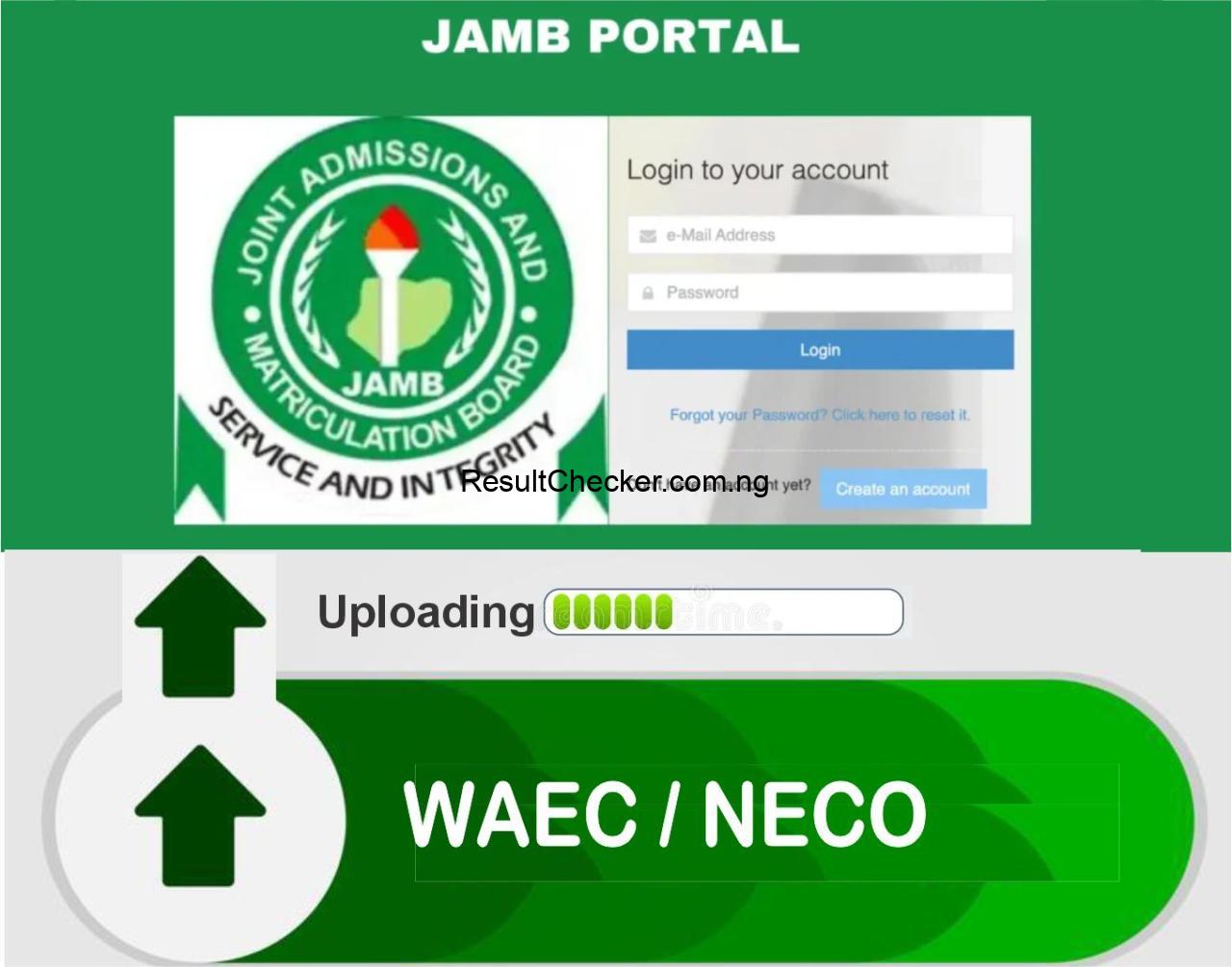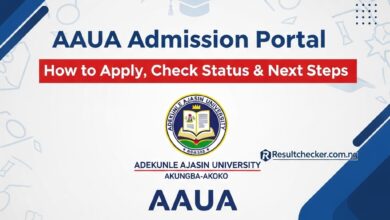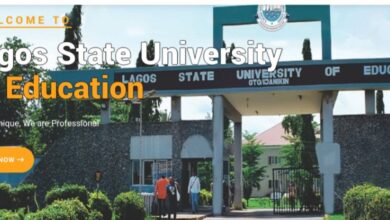UNIBEN Admission Portal: How to Apply, Check Status & Next Steps (2025/2026)

UNIBEN Admission Portal, The University of Benin (UNIBEN) remains one of Nigeria’s most prestigious and competitive federal universities. For thousands of brilliant candidates, gaining admission is the ultimate academic goal.
If you are one of them, your journey for the 2025/2026 session now hinges on successfully navigating the UNIBEN admission portal, famously known as Kofa.
This process can seem intimidating, especially for first-time applicants. This definitive guide will demystify the entire process. We will provide a detailed walkthrough of the Kofa (WAeUP) portal, the registration steps, key requirements, and how to prepare for the mandatory screening examination.
The Official UNIBEN Portals
Your first and most important step is to ensure you are using the correct, official websites. Using fraudulent links can lead to loss of money and personal data.
- Main University Website: https://www.uniben.edu/
- Official Admission (Kofa) Portal: https://uniben.waeup.org/
Key Information for the 2025/2026 UNIBEN Post-UTME
Before you begin registration, understand these fundamental points about UNIBEN’s screening process.
Screening Method
The University of Benin conducts a physical Computer-Based Test (CBT) for all UTME candidates. This is not just an online screening of results. You will be required to come to the university’s main campus (Ugbowo) to sit for this examination on a scheduled date.
JAMB Cut-Off Mark
UNIBEN has a high academic standard, and its institutional JAMB cut-off mark is consistently set at 200. If you scored below 200 in your 2025 UTME, you are not eligible to apply. It is also crucial to note that for highly competitive courses like Medicine, Law, Engineering, and Pharmacy, the departmental cut-off (your final aggregate score) will be significantly higher.
The UNIBEN Kofa Portal: Your Step-by-Step Registration Guide
The Kofa portal, powered by WAeUP, is the exclusive gateway for your application. Follow these instructions meticulously. As of October 2025, the registration window is likely closing soon, so act with urgency.
Step 1: Visit the WAeUP Kofa Portal
Open your browser and navigate to https://uniben.waeup.org/.
Step 2: Request Login Details
Unlike other portals where you log in directly, you must first request your login credentials.
- On the Kofa homepage, find and click on “Post UTME Screening 2025/2026”.
- Click on “Register for application”.
- Enter your JAMB Registration Number and your Surname exactly as they appear on your JAMB result slip.
- Click “Submit.” Your Student ID and Password will be displayed on the screen and may also be sent to the email address you used for your JAMB registration.
Step 3: Log In to Your Kofa Account
Go back to the Kofa login page at https://uniben.waeup.org/login. Enter the Student ID and Password you just received.
Step 4: Make Payment
- Once logged in, click on the “Application record” tab.
- At the bottom of the page, click on “Add online payment ticket”.
- A payment slip (RRR invoice) will be generated. The screening fee is ₦2,000 (Two Thousand Naira).
- You can pay online using a debit card (Verve, Visa, or Mastercard) through the Remita platform. This is the recommended and fastest method.
Step 5: Fill the Application Form
After successful payment, navigate back to the “Application record” and fill in all the required bio-data. Ensure your name, date of birth, and other personal details are correct.
Step 6: Upload Your Passport Photograph
This is a very important step. You are required to upload a recent, clear, passport-sized photograph with a RED background. The photo must be in JPEG format and not exceed 150KB in size. Failure to follow this specification can lead to disqualification.
Step 7: Submit and Print Your Acknowledgment Slip
Carefully review all the information you have provided. When you are certain everything is correct, submit your application. You must then print your Acknowledgment Slip, which serves as proof of your registration. You will need this slip later to print your actual exam schedule.
Preparing for the UNIBEN Screening Exam
Exam Format and Subject Combination
The UNIBEN Post-UTME typically consists of 40-50 questions to be answered in about 30-40 minutes. The questions are drawn from the same subjects you took in your JAMB UTME.
- Example (Aspiring Medical Student): Your Post-UTME questions will be from Use of English, Biology, Chemistry, and Physics.
- Example (Aspiring Law Student): Your questions will be from Use of English, Literature, Government, and CRS/IRS.
Tips for Success on Exam Day
- Practice for Speed: The exam is a race against time. Use authentic UNIBEN past questions to practice under timed conditions.
- Master Your JAMB Subjects: Your JAMB syllabus is your exam syllabus. Revisit it thoroughly.
- Know Your Venue: The exam is held at the Ugbowo Campus. Ensure you know how to get there and locate your specific CBT centre ahead of your exam date to avoid last-minute panic.
Frequently Asked Questions (FAQs) About the UNIBEN Admission Portal
Q1: I can’t log in to my Kofa account, what should I do?
Ensure you are using the correct ID and Password sent to you. If the problem persists, use the “Forgot your password?” link on the login page or contact the university’s support.
Q2: Can I apply if I scored less than 200 in JAMB?
No. The minimum cut-off mark to be eligible for the screening is 200.
Q3: Can I apply with an Awaiting Result?
Yes, candidates with Awaiting Result (AR) can apply. However, you must upload the complete O’Level result to both the Kofa portal and JAMB CAPS once it is available.
Conclusion
Navigating the UNIBEN Kofa portal is the first official step in your journey to becoming a student of this great institution. Follow this guide carefully, meet the deadlines, and prepare diligently for the screening exam. Your admission is within your grasp. Good luck!